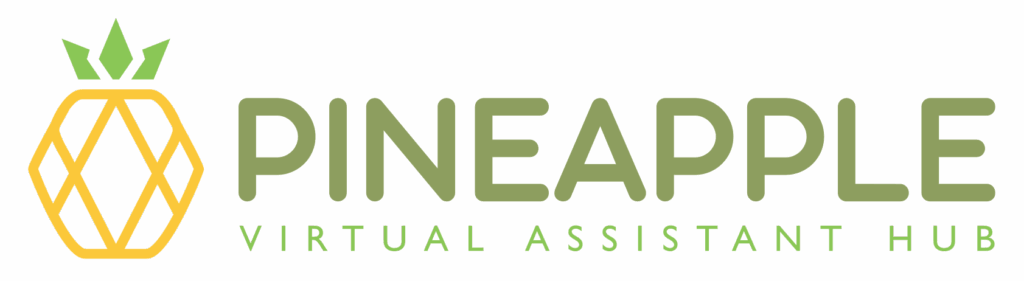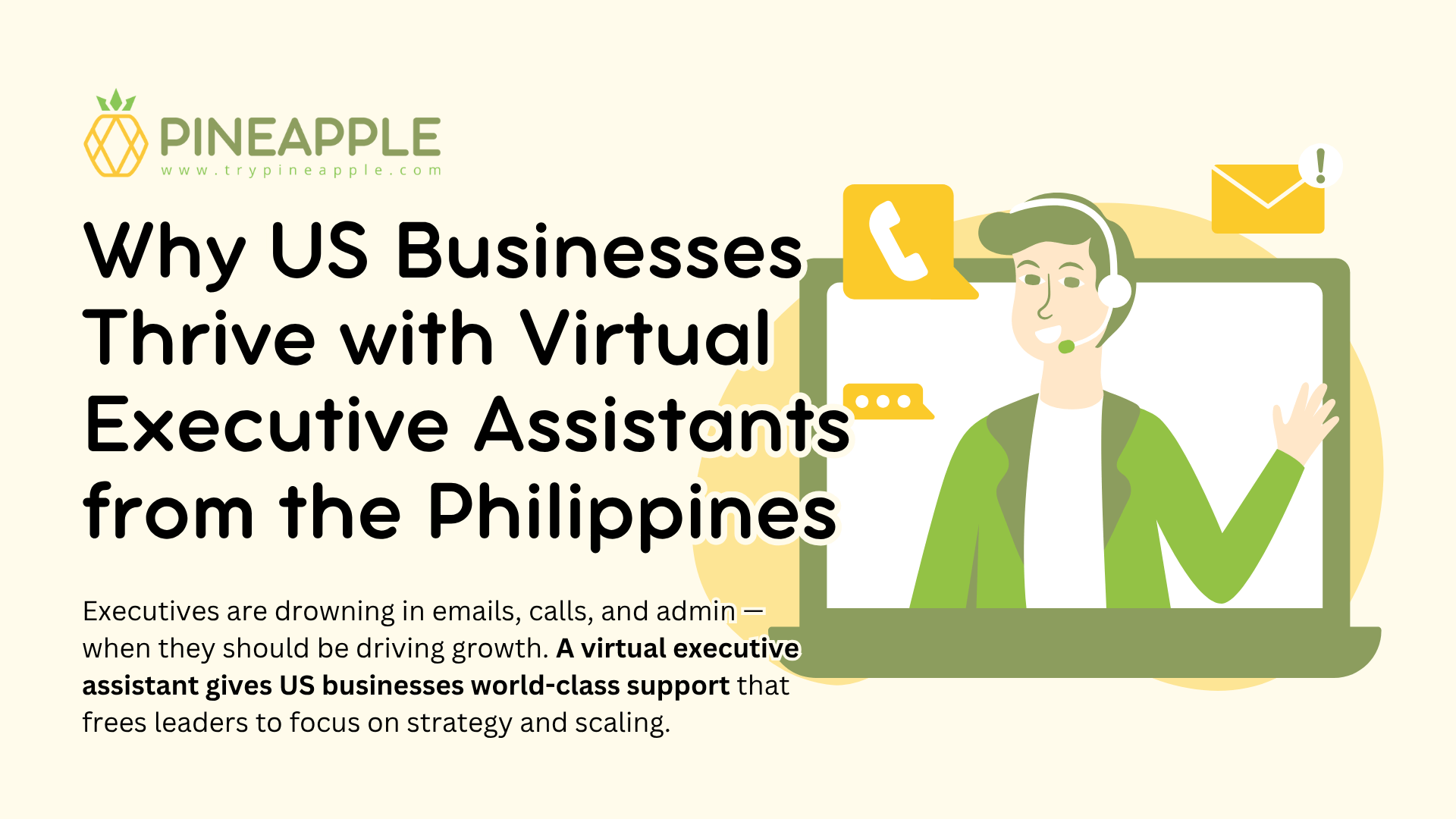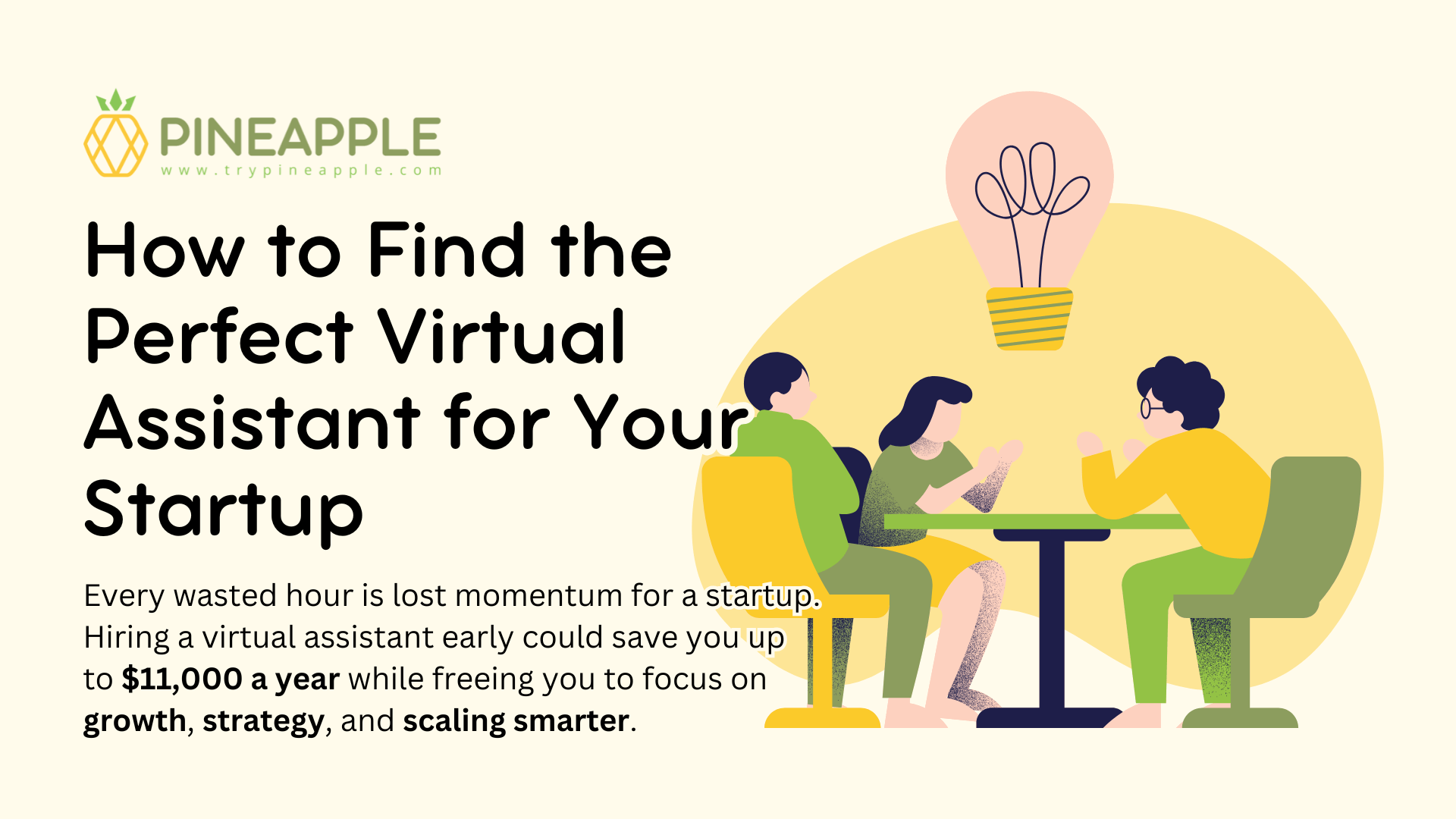Working with a virtual assistant is one of the most effective business solutions for increasing productivity, but it also has its own challenges, such as keeping track of performance. You, as the business owner, must utilize quantifiable metrics to best assess your virtual assistant’s productivity and manage their workload.
So here are some tried and tested techniques and bonus tips for monitoring your remote team:
1. Keep track of how much time is spent
Online time tracking tools are available to help employers keep a record of how much time their staff spends on various tasks. It can provide reliable information on the number of hours your virtual assistant has put in against the tasks performed or the output produced.
At Pineapple, we use a specialized tool to monitor virtual assistants and see how they spend their time while clocked in. Time Doctor comes with advanced features that can track the number of hours spent each day. It also periodically take screenshots to monitor what your virtual assistant is doing and determine whether your staff is actively working. It identifies screenshots with low activity by recording the number of keyboard strokes and mouse movements. So you’ll be able to see when someone is slacking off.
2. Estimate the completion time for each task
Along with keeping track of progress, it is also essential to have clear expectations in terms of completion time for each task. Therefore this way you can establish a productivity benchmark. Your estimate may be excessively high or extremely low, but you can still improve it over time. If you are unsure where to start, your virtual assistant will be able to help you better measure the reasonable deadlines. For they come with their own experience as experts in their respective fields.
3. Define Key Performance Indicators (KPIs)
One issue with measuring productivity is that each task has its own standard of success. Your team may consist of individuals who handle lead generation, write blog entries, create social media content, or perform Search Engine Optimization (SEO). It makes no sense to compare them all using the same productivity measures. Therefore, you will need different KPIs for each role.
Here are some ideas to help you get started:
Lead Generation – Number of leads, number of booked calls, and conversion rate
Content Writer – Number of blog posts published, reach and engagement, number of leads generated from your call-to-actions (CTAs)
Search Engine Optimization – Organic traffic created, search visibility and ranking, bounce rate or percent of site visitors who didn’t take any action, and average session duration or amount of time users actually spend on your website.
4. Use project management software for visibility
If you work in different time zones, keeping everyone on the same page can be a daunting task. To keep track of what everyone is working on, consider using cloud-based project management software such as Trello or Asana.
Project management softwares enables you to assign tasks to your virtual assistants, monitor their progress, and centralize communication. Without the benefits of project management software, it will become increasingly difficult to manage budgets, ongoing projects across different teams, and the quality of work as your business continues to grow.
5. Implement end-of-day/week reporting structure
Timely reports allow you to keep on top of your business, identify problems, and take corrective action early on. Although the reporting structure depends on your preferences. Many people like an end-of-day report that summarizes the day’s activities, while others prefer weekly updates.
Regardless, it is essential to keep the format short and simple. The report should include a timesheet, a list of completed activities, a breakdown of hours spent on each task, and/or any roadblocks. Some of these data can be obtained directly from the project board and time tracking tools.
Bonus tip for measuring productivity: Use collaborative tools like Google Drive/Dropbox, Slack, Zoom, or Microsoft Teams to engage with your remote team. Remember, a connected and coordinated team works well together and will produce more than one that works alone. Your virtual assistant can operate more effectively when you collaborate, share feedback, and establish open communication.
Remember that you have the right to monitor what your team members are doing. Given the time and money you spent training them. Measuring the productivity of your remote workers is critical. But you must do so in a way that benefits the company and boosts morale among your team members.
With clear goals, your virtual assistant can report progress on a daily basis. This gives you greater visibility so you can accurately track your team’s progress and be confident in their performance.
Be one of the many who’ve entrusted their virtual assistant needs with Pineapple.
Book a FREE Discovery Call today and let our Sales Specialists share to you the many ways a virtual assistant can help you and your precious business.
CLICK HERE