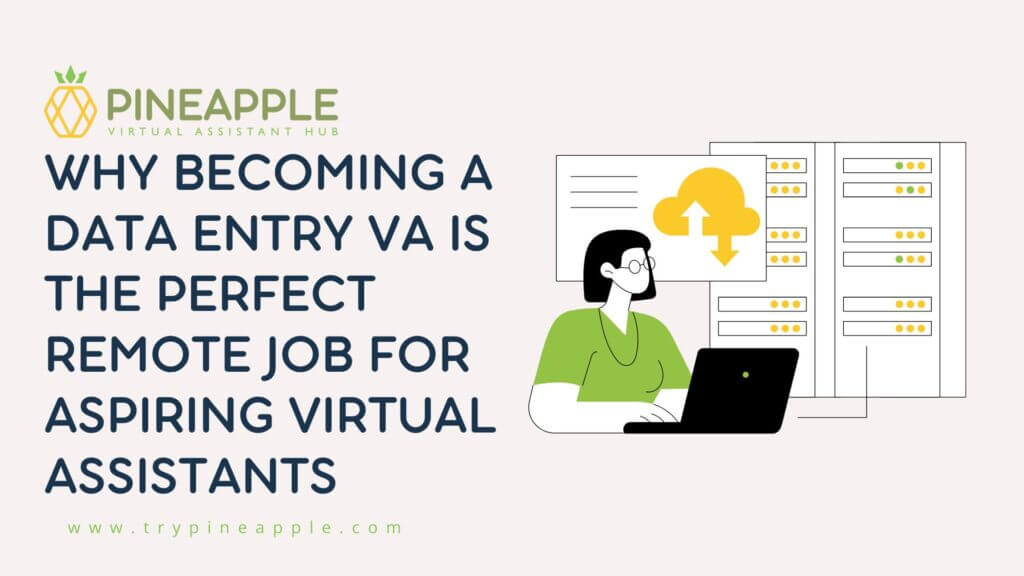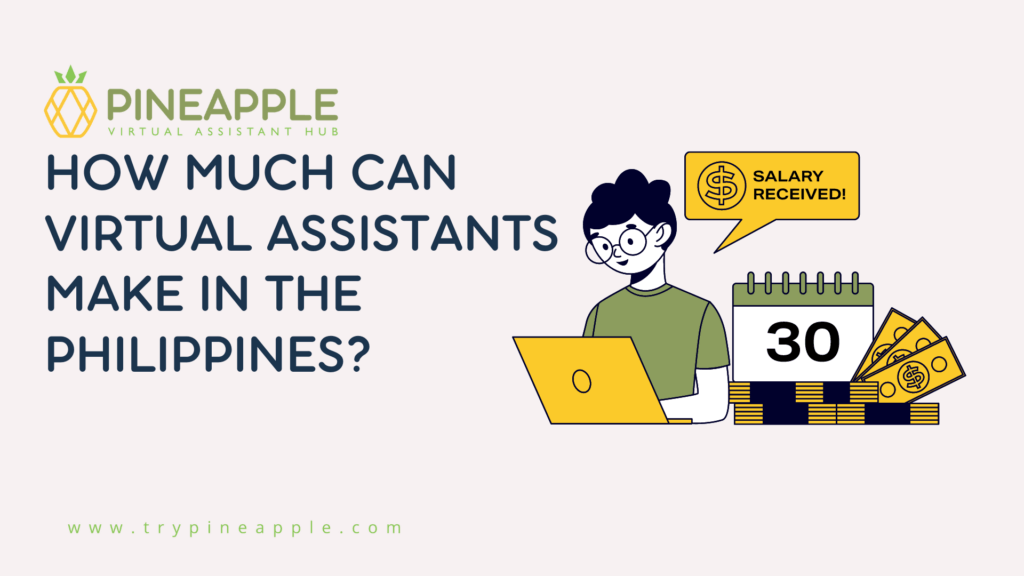Be Part of The Pineapple Family
Start Your Virtual Assistant Career with Pineapple. We are always in the look out for the best Filipino virtual assistant. Join us in a mission to ensure that startups, small business owners, and entrepreneurs achieve the sweet taste of success!
When starting out as a virtual assistant you need the proper tools to get the job done. And as a business virtual assistant, you will need a laptop that is powerful enough to handle the demands of your job. But what if you’re also on a tight budget? No worries as we’re here to help you find the best laptop for virtual assistants.
Before you buy a laptop, it’s important to review specifications. You should check on its battery life. Working long hours as a BVA, you would usually need a laptop that has a long battery life. If ever there was a power outage or when you work remotely, this can help you still continue working.
Next is the hard drive space. You would need a laptop that could at least store all your files for your client work. With a good hard drive space, you can invest in more Random Access Memory (RAM), which holds data that you need to access quickly.
You should also check for screen resolution and size to see what best suits your eyesight. Then don’t forget to make sure the processor speed meets the needs of your workplace.
We also recommend having an external drive ready or make use of the cloud and google storage to help you with the job. Most of these budget friendly laptops have low memory and ram so it’s best to make use of other storage devices.
Lastly, have a mic ready just to be sure the sound quality is good if ever the budget laptop's mic is subpar to what you wanted.
Now without further ado, here are savvy laptops that would fit your budget and your workload as a Business Virtual Assistant.
Laptops Below ₱20k
CHUWI HEROBOOK Air | ₱14,999.00
- Processor: Intel Celeron N4020 Processor (4M Cache, up to 2.80 GHz)
- Memory: 4GB ram
- Storage: 128GB SSD (faster than HDD)
- Display: 11.6″ HD
- Operating System: Licensed Windows 10 Home 64-bit
- 36.48Wh battery which can offer 9 hours of battery life
Ports:
- 2 x USB
- 1 x Mini HDMI
- 1 x Combo Audio Jack
- 1 x Micro SD Card Reader
Now this is a real steal! Just to get you up on your virtual assistant journey, you can get a Chuwi Herobook Pro. You would be able to do light data driven work where you can save your documents online to save space with this laptop. With a 4GB ram, it could easily be filled up. The laptop is pretty small and light so it’s perfect for traveling as well.
CHUWI HEROBOOK Pro | ₱17,000.00
- Intel Celeron N4020
- 8GB ram
- 256 SSD (faster than HDD)
- 14.1″ FHD
- Licensed Windows 10
- Lasts over 9 hours
(You can upgrade an additional 4GB ram for up to ₱2,000)
Now if you can afford to upgrade your memory and storage a bit more, then we would suggest purchasing its pro version. Double the memory and storage, you would be able to work on projects that would require a lot of documentation and research.
Lenovo Ideapad 1 14IJL7 | ₱19,000.00
- Processor: Intel Celeron Processor N4500 (4M Cache, up to 2.80 GHz)
- Memory: 4GB RAM
- Storage: 128 GB EMMC
- Graphics: Intel UHD Graphics
- Display: 14″ HD
- Operating System: Licensed Windows 11 Home 64-bit
- Battery lasts up to 8 hours
Ports:
- 2 x USB port
- 1 x HDMI
- 1 x MicroSD card reader
- 1 x Combo Audio Jack
Freebie:
- Lenovo Backpack
Lenovo Ideapad is also a great business laptop with it being lightweight, crisp display screen, long battery life, and snappy storage.
ASUS X415MA-BV365W | ₱19,995
- 14in HD
- CELERON N4020
- 4G RAM | 1TB HDD
- Intel UHD Graphics
- 802.11AC WiFi + BT | HDMi Port
- USB3.2 Gen1 Type-C Port
- Battery 37WHrs, 2S1P, 2-cell Li-ion (Can last over 9 hours)
- Windows 10
Asus is a well known brand and has sturdy laptops. They're mostly known for their ROG laptops so their performance and quality is really good. You can upgrade the RAM if you need more memory space and performance. Definitely with this model, you can get the basic performance of a business laptop already.
If you want a wider range for your laptop use, here are laptops with additional specs for less than ₱30,000, still the best laptops for starting business virtual assistants.
Related Posts:
Virtual Assistant Starter Pack
Top 10 Mistakes Freelancers Make when Starting Out
Laptops Below ₱30k
HP Laptop 14s-dq0509TU | ₱21,000.00
Tech Specs:
- Memory: Intel Celeron N4120 (4M Cache, up to 2.60 GHz)
- 4 GB ram
- Storage: 256 SSD (faster than HDD)
- Graphics: Intel UHD Graphics
- Display: 14″ HD LED Display
- Operating System: Licensed Windows 11 Home 64-bit
Ports:
- 1 x HDMI
- 2 x USB
- 1 x USB Type C
- 1 x SD Card Reader
- 1 x Combo Audio Jack
Freebies:
- HP Slingbag
This HP laptop is a good start if you have a budget for something a little over 20k. This laptop doesn’t look cheap at all and is upgradable once your workload moves up. It’s also a lightweight laptop so you can easily work remotely with it.
Asus Vivobook E510KA-EJ158W | ₱22,000.00
- Processor: Cel N4500
- Memory: 4GB DDR4
- Hard Drive: 256GB SSD
- Graphics Card: Shared
- Display: 15.6" FHD
- Operating System: Windows 11
- 8-hour battery life
Ports:
- 1x USB 2.0 Type-A
- 1x USB 3.2 Gen 1 Type-A
- 1x USB 3.2 Gen 1 Type-C
- 2x USB 2.0 Type-A
- 1x HDMI 1.4
- 1x Headphone/Headset
- 1x DC-in
- Micro SD card reader (on selected model)
Asus E410KA is suitable for basic tasks such as web browsing, emails, watching videos and very light image editing. The display screen is wide and is easier to view your work. This laptop helps your budding career as a business virtual assistant.
Chuwi Corebook X | ₱25,000.00
- Processor: Intel Core i3-1011OU
- Memory: 8GB DDR4 RAM
- Storage: 512GB SSD (faster than HDD)
- Graphics: Intel UHD Graphics
- Display: 14″ Full HD 2k resolution (2160X1440)
- Operating System: Licensed Windows 11 Home 64-bit
Ports:
- 1 x USB
- 1 x Type C USB
- 1 x Audio Combo Jack
Freebies:
- Chuwi Backpack
The CoreBook X prioritizes display quality and visual appeal by integrating a high resolution. Its budget-friendly price was kept low due to the three-year old 8th generation Intel Core i5-8259U CPU instead of newer 10th gen or 11th gen parts.
While there are many great budget-friendly laptops out there, it’s important to remember to check the specs before you buy. Make sure the laptop has a good speed, plenty of memory, a great display and graphics card, and long battery life. These features will help make your work as a virtual assistant run smoothly and look professional.
So, now you know how the cheapest and best laptops for the trade, it’s time to take that next step and get in touch with us today by clicking here. Together, we can transform your career.
Be Part of The Pineapple Family
Start Your Virtual Assistant Career with Pineapple. We are always in the look out for the best Filipino virtual assistant. Join us in a mission to ensure that startups, small business owners, and entrepreneurs achieve the sweet taste of success!