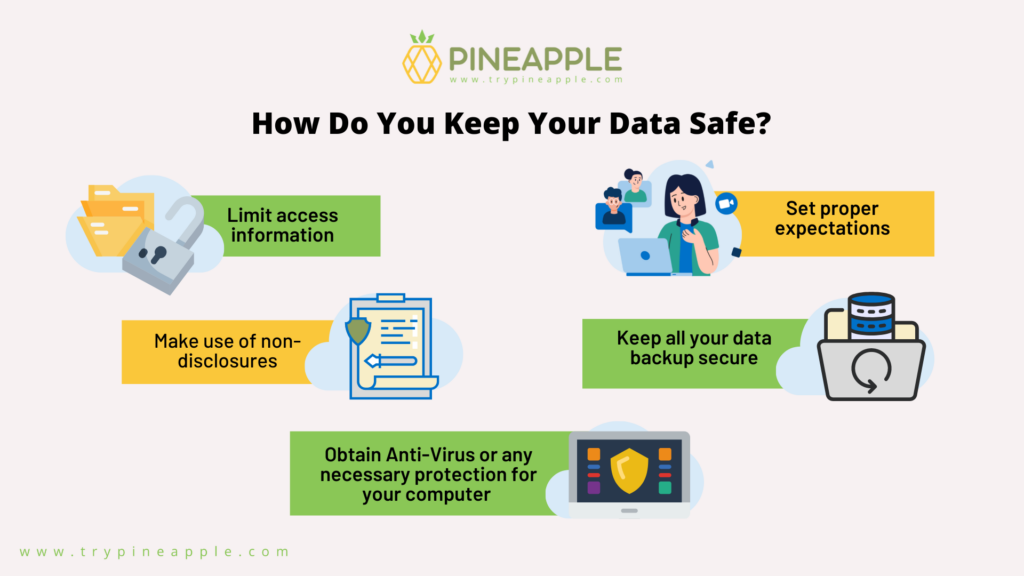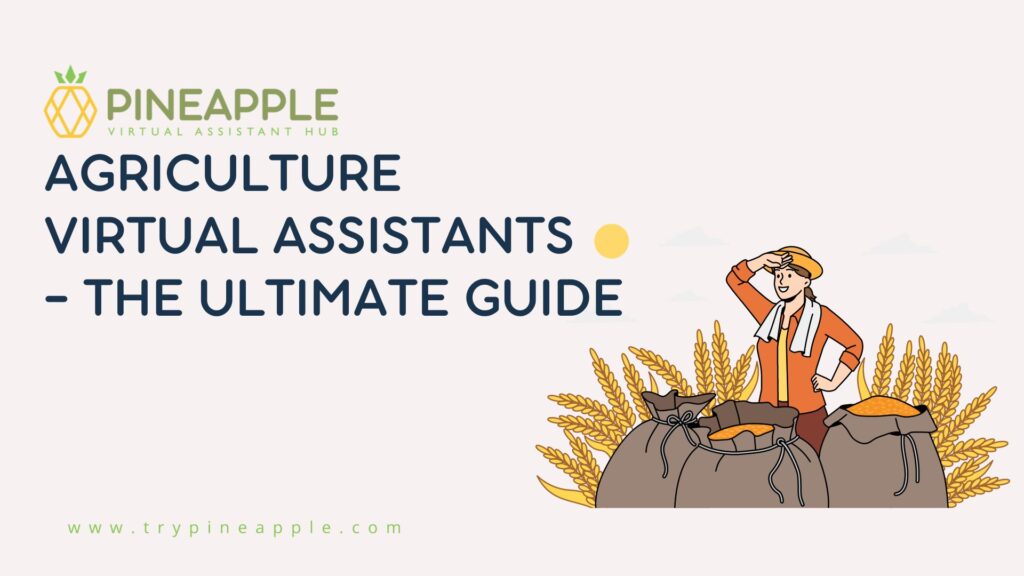Be one of the many who’ve entrusted their virtual assistant needs with Pineapple.
Book a FREE Discovery Call today and let our Sales Specialists share to you the many ways a virtual assistant can help you and your precious business.
The significance of data security in the digital world will increasingly grow as businesses advance and become more global. As we come to understand the critical role that data security plays in upholding company reputation and integrity, it’s time to start developing practices and policies to ensure that everyone in your team is aware of the best ways to secure sensitive information in this modern era of technology.
Let's have a look at these recommendations in order to protect your business against unauthorized access and save your company from financial loss and reputational damage.
1. Limit access information
Allow your virtual assistants access only if they cannot complete their work without it. If possible, give them a new username and password while keeping primary master access for yourself. This should keep your data secure and restrict access.
Have you heard of Password Manager? This tool only requires you one password to rule them all. It will store all your passwords in a single account, and the master password to your safe is the only password you'll ever need to remember.
To take security up to the next level, some tools let you link your password manager with your biometrics, so you only need to use your fingerprint to access your passwords.
2. Set proper expectations
Make sure to let your Virtual Assistants know the consequences of disclosing information or improperly using your company's intellectual property. It is always important to have a clear understanding of what customer data is being shared, where the data resides, and how it is being used to effectively protect that information.
Related read - How to Monitor Your Virtual Assistant's Productivity
3. Make use of non-disclosures
Before you share important information with your Virtual Assistant, draft up a well-constructed non-disclosure contract. It would be advisable to have them sign an agreement that establishes a confidential relationship for your peace of mind. This way, your VA agrees that any sensitive information they may obtain will not be made available to others.
4. Keep all data backup secure
Nowadays, making a backup is one of the safest ways to ensure the protection of your data. Although an external hard drive is typically an option for data storage, the majority of individuals opt for cloud backups. Most of the time, both serve the same general purpose, but the cost and extent can vary quite a bit. In this manner, you can rest easy and know your information is stored elsewhere if disaster strikes.
This is particularly true if your laptop breaks down and you risk losing every piece of information stored on it. You can try to take it to a repair shop, but there is no guarantee it would help recover any lost data. Any files that you deem important should be backed up on a regular basis so you can recover them if such incidents occur.
Keep in mind that data corruption can happen at any time, not just when your hardware wears out. This is why routinely backing up your data is so important.
5. Obtain Anti-Virus or any necessary protection for your computer
A computer virus will more than likely have an adverse effect on any internet-connected device, which is why most devices on the market today come with built-in virus protection. That begs the question, "Do you still need third-party antivirus software?".
Nowadays, iPhone is the only operating system on which you may safely skip installing antivirus software. However, you probably still need the help of antivirus software if you are using Windows and macOS. Investing in reliable anti-virus software is one of the safest ways to protect your data and device in general.
While working with a virtual assistant comes with many benefits, it also means your data are exposed to the Internet. There are several free programs out there, but we highly recommend paid versions to enhance the functionality, like automatic updating or monitoring.
At Pineapple, our Virtual Assistants are required to undergo and pass computer security/technical audits conducted by our very own Tech Support Team. We do track and monitor all our independent Virtual Assistants' time using online time-tracking software for our client's visibility. Our system stores the screenshots on a secure platform, and we have also added a blur feature so that the client's sensitive information is kept confidential.
Most importantly, hire a virtual assistant that you feel you can trust. At Pineapple, our VAs are put through a strict application and interview process. We run NBI background checks on each of them, verify their experience, and also get onto their computers to ensure that it is up to our standard in terms of security and connectivity.
Partnering with Pineapple does not only save you time and money, but it can also ensure you are making the best hiring decisions. Contact us if you have any questions about our services and how we can help you in your next staff hire.
Be one of the many who’ve entrusted their virtual assistant needs with Pineapple.
Book a FREE Discovery Call today and let our Sales Specialists share to you the many ways a virtual assistant can help you and your precious business.