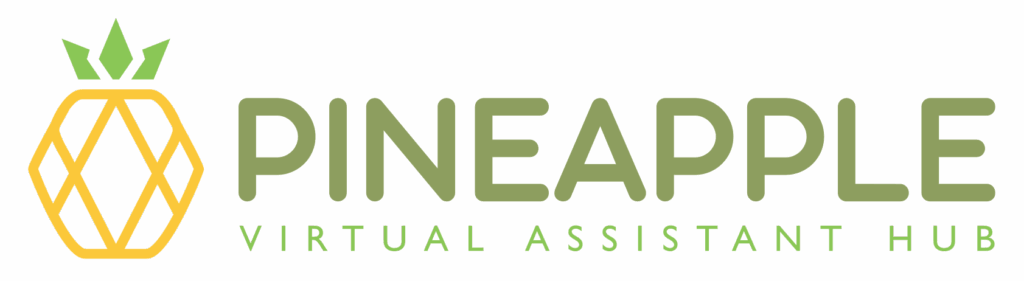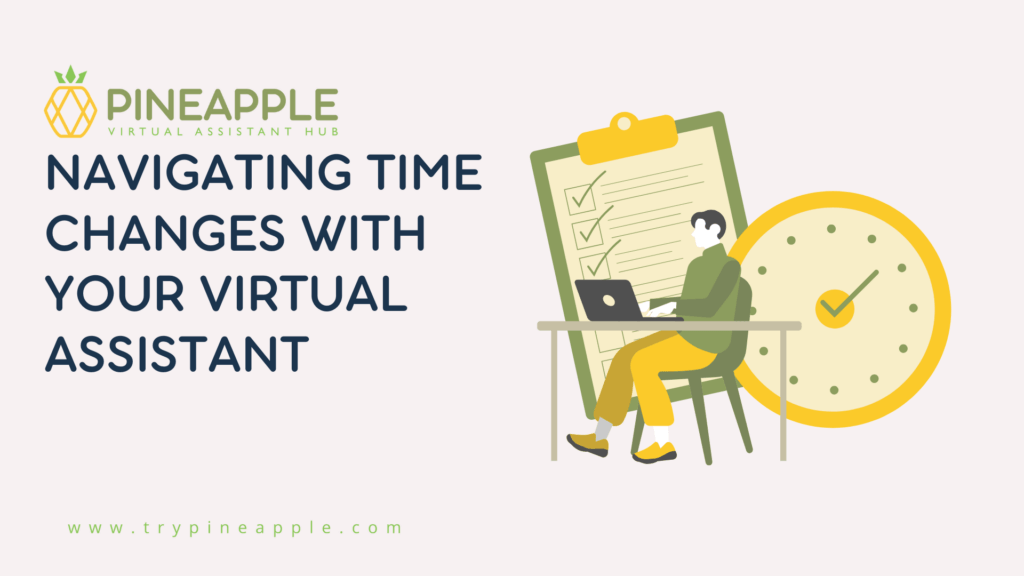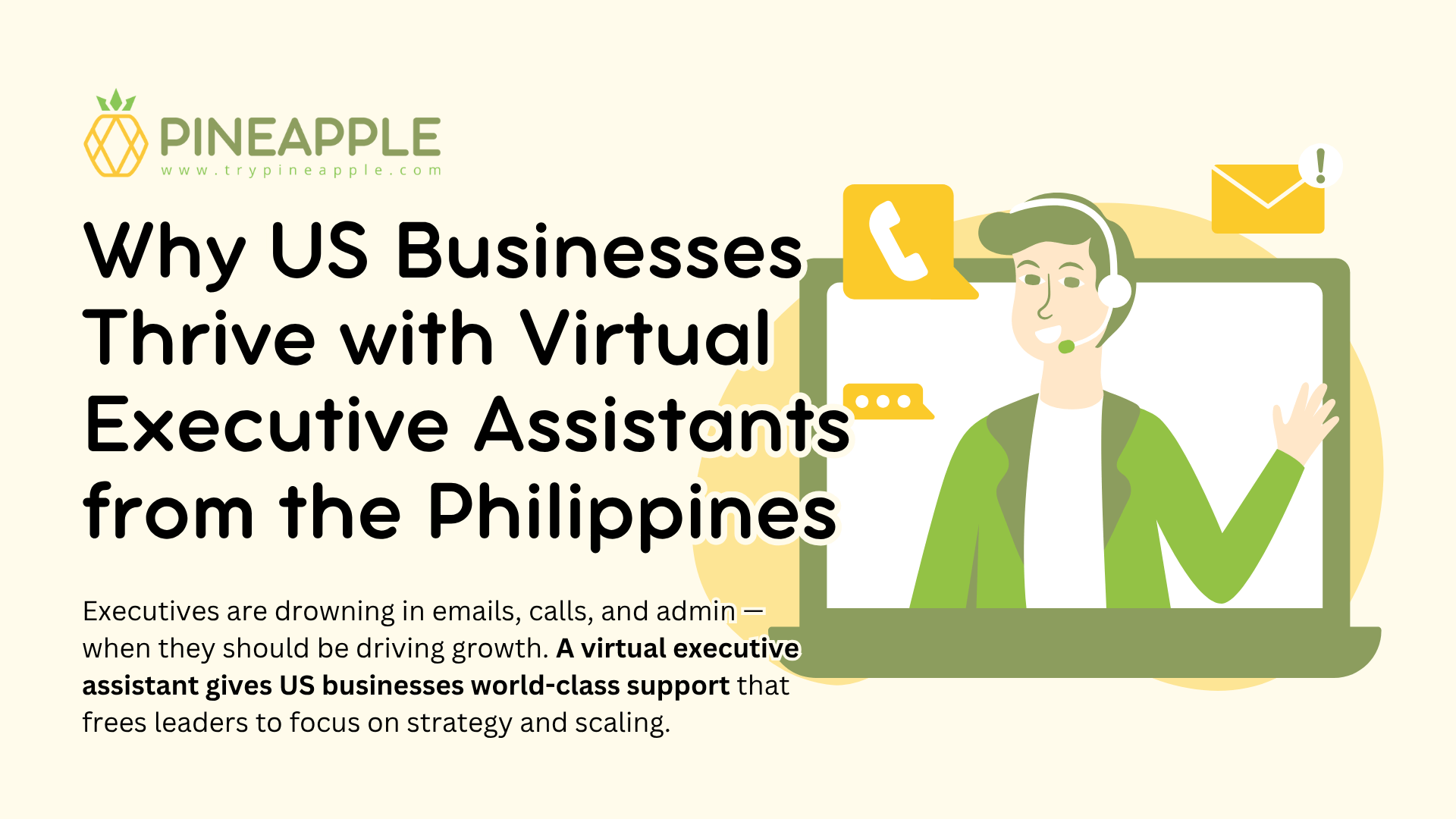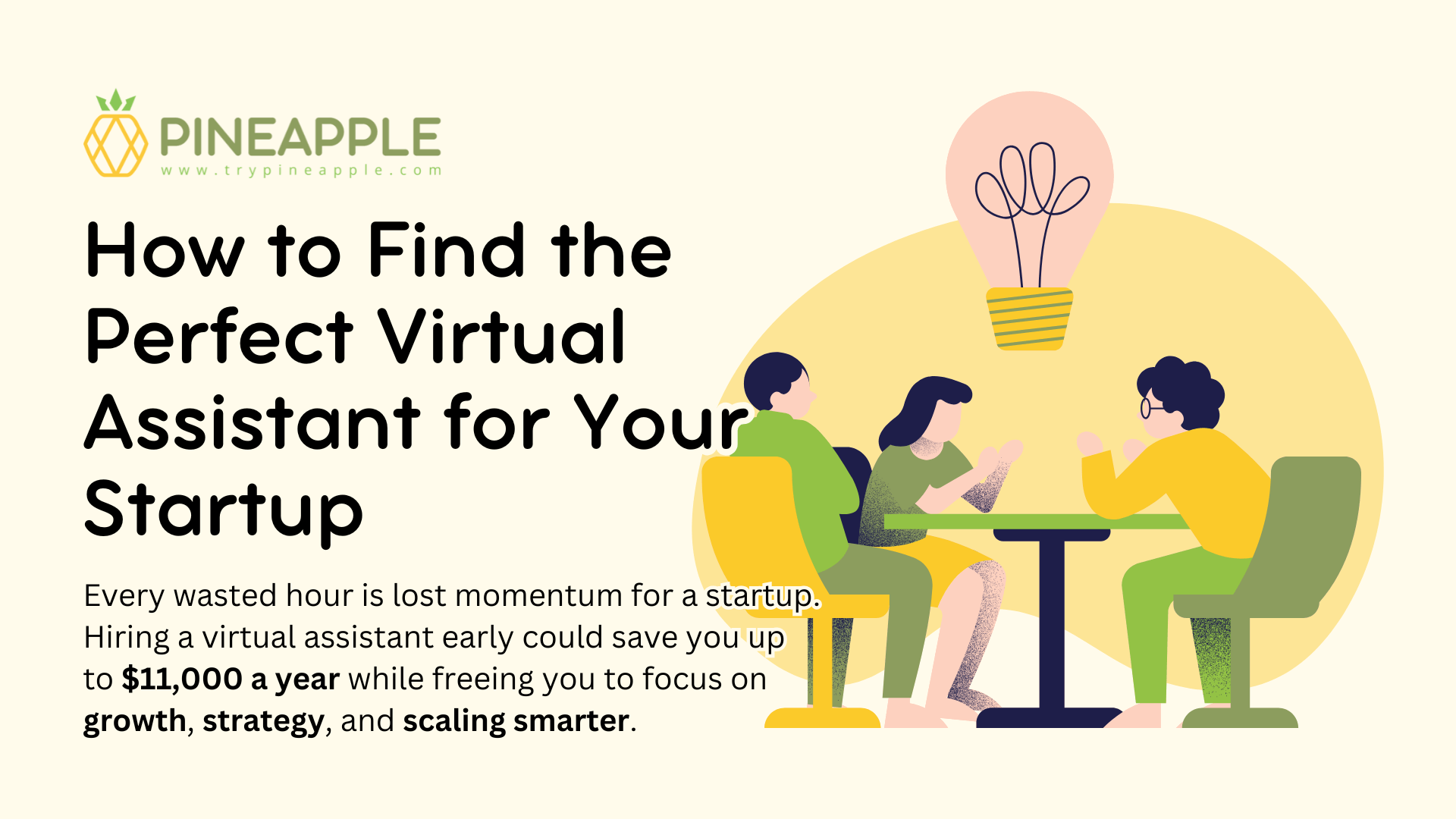Working with a Virtual Assistant from a different time zone can offer major benefits, such as having tasks completed overnight or ensuring round-the-clock customer support. However, coordinating meetings, setting deadlines, and managing real-time communication can become challenging due to time differences. Moreover, some regions observe daylight saving time (DST), adding another layer of complexity to scheduling.
Here are some key challenges and strategies to help you make the most of your VA’s time and optimize your collaboration:
Challenges of Time Zones and Daylight
-
Scheduling Conflicts:
Coordinating meetings can be tricky, especially when your VAs are spread across different time zones. This challenge becomes even more pronounced during the transitions into and out of DST. -
Inconsistent Observance of DST:
Not all regions observe DST, and those that do may switch on different dates. For example, the United States and Europe begin and end DST on different dates, creating a brief period of further time difference that can disrupt routines. -
Confusion and Miscommunication:
If your VAs are not aware of DST changes or how they impact the team’s regular hours, it can lead to confusion. A meeting scheduled for 9 AM in New York may be at 9 PM in the Philippines one week but at 10 PM another week due to DST.
By understanding these dynamics, you can build a smoother, more productive collaboration with your virtual assistant.
Strategies for Effective Time Zone Management
-
Establish Clear Working Hours
Begin by discussing and agreeing on a set schedule that works for both you and your VA. Consider the overlap between your working hours and theirs, especially if you require them to be available during certain times of the day.
Tip: Use tools like World Time Buddy or Google Calendar’s time zone feature to easily identify overlapping hours and establish a mutually agreeable work window.
-
Set Clear Expectations for Communication
With time zone differences, your VA might not be available to respond immediately. To manage expectations, establish guidelines on communication response times. For example, if your VA is in a time zone that’s 10-12 hours ahead, you may set a rule to respond to each other’s messages within 24 hours. -
Take Advantage of Asynchronous Work
One of the greatest benefits of hiring a VA in a different time zone is the ability to get work done around the clock. If your VA’s working hours align with your off-hours, tasks can be completed by the time you log back in the next morning, increasing efficiency and productivity. Setting up a shared project management tool like Trello or Asana ensures both parties can stay updated on task progress, no matter the hour.
The Daylight Saving Time Factor
If you’re in a region that observes daylight saving time, this will affect your time difference with your VA. Twice a year, clocks shift forward or backward by an hour, altering the time overlap you’ve established. This can lead to missed meetings, delayed responses, or confusion if not proactively managed.
-
Discuss DST Adjustments in Advance
Inform your VA about any upcoming daylight saving changes in your country and how this may affect their schedule. For example, if you’re in the U.S. and they’re in the Philippines, DST adjustments will shift the overlap by an hour. Some VAs are willing to adjust their schedules to maintain the same overlap, while others might not be able to. -
Update Calendar Settings
Tools like Google Calendar automatically adjust for daylight saving time, keeping both parties on the same page. Ensure that any recurring meetings, deadlines, or reminders reflect the correct time post-DST adjustment. Adding an extra note in your calendar about the time shift can help prevent scheduling mistakes. -
Leverage Tools to Stay Synced
Tools such as Slack, Zoom, and Microsoft Teams allow for time zone customization and can automatically reflect your VA’s local time, making coordination easier. You can also use the “Do Not Disturb” feature, which prevents notifications outside working hours based on time zone settings.
Related Articles
12 Ways a Real Estate Virtual Assistant Can Help Grow Your Business
Real Estate Cold Calling Services
5 Ways You Can Use a Virtual Assistant In Your Property Management Company
Best Practices for Streamlining Time Zone and DST Management
To make collaboration as smooth as possible, consider implementing a few best practices that account for both time zones and daylight saving time:
-
Weekly Check-Ins:
Schedule a regular meeting to align priorities, clarify any questions, and address any scheduling conflicts. These meetings are also a great opportunity to discuss any upcoming time shifts due to DST. -
Set Clear Deadlines:
When assigning tasks, always specify deadlines with both the date and time, along with the relevant time zone. This reduces the chance of any missed deliverables due to time zone confusion. -
Flexibility in Communication:
As time zones create natural delays, prioritize clear and concise messages to avoid back-and-forth delays. Keep track of priorities so your VA knows what needs immediate attention versus what can wait.
When effectively managed, time zone differences can be an asset to your business rather than a challenge. By establishing strong communication protocols, planning around daylight saving changes, and using the right tools, you can create a seamless workflow that leverages the global workforce’s unique advantages.
Working with a virtual assistant in another time zone is a chance to expand your business’s reach and agility. With these strategies, you can ensure that time zone and daylight saving differences don’t become obstacles, but rather stepping stones to a more productive and collaborative partnership.
Be one of the many who’ve entrusted their virtual assistant needs with Pineapple.
Book a FREE Discovery Call today and let our Sales Specialists share to you the many ways a virtual assistant can help you and your precious business.
CLICK HERE